How to Save Instagram Reels Without Giving Your Password
Learn how to download Instagram Reels safely without sharing your password. Discover secure methods that protect your account from third-party apps.
Want to download Instagram Reels but worried about giving apps your password? You're right to be cautious. Most Reels downloader apps demand your Instagram login credentials, putting your account at serious risk. Here's how to download Reels safely without compromising your security.
Why Third-Party Apps Ask for Your Password
Instagram Reels downloader apps typically request your login information for these reasons:
- API access - They need your credentials to access Instagram's internal systems
- Automated actions - Some apps want to post, like, or follow on your behalf
- Data collection - Your login gives them access to your entire account data
- Account verification - They claim it's to "verify" you're a real user
But here's the problem: you should never give your Instagram password to third-party apps. Period.
The Real Dangers of Giving Away Your Password
When you hand over your Instagram credentials to a random app, here's what can happen:
Account Takeover
Once an app has your password, they have complete control over your account. They can:
- Lock you out by changing your password
- Post content without your permission
- Delete your photos and videos
- Message your followers
- Access your DMs and personal information
Data Breaches
Third-party apps often have weak security. When they get hacked (and many do), your Instagram credentials get leaked along with thousands of others. Hackers then sell these credentials on the dark web.
Instagram Can Ban Your Account
Instagram's terms of service explicitly prohibit sharing your password with third-party services. If they detect unusual login activity from these apps, they might:
- Temporarily lock your account
- Permanently ban you
- Disable key features
- Flag your account as suspicious
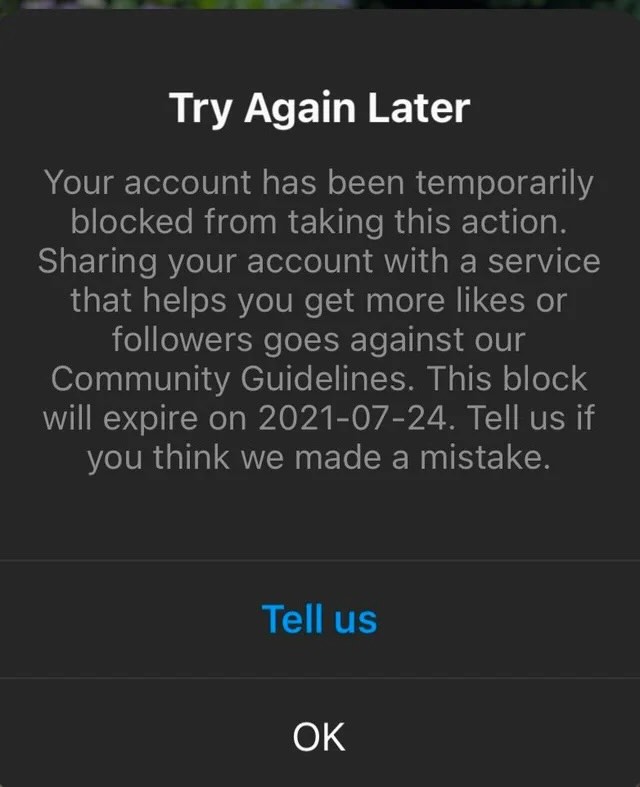
Your Credentials Get Sold
Some sketchy apps exist solely to harvest login credentials. They collect thousands of Instagram accounts and sell them to spammers, hackers, or use them for bot networks.
Methods People Try (And Why They're Risky)
❌ Popular Apps That Require Login
Apps like "Reels Saver," "Video Downloader for Instagram," and similar tools often:
- Ask for your Instagram username and password upfront
- Store your credentials on their servers
- Have poor security practices
- Get removed from app stores for violating policies
- Disappear overnight, taking your data with them
Red flag: If an app asks for your Instagram password to download public content, it's a scam. Public Reels don't require authentication to access.
❌ Screen Recording (Low Quality Alternative)
Some people resort to screen recording Reels, but this creates problems:
- Captures UI elements, your finger, notifications
- Lower quality than the original video
- Awkward to start and stop at the right time
- Audio may not sync properly
- Takes up more storage space
❌ Asking Friends to Download for You
Having someone else download and send you Reels works, but it's:
- Slow and inconvenient
- Requires bothering someone every time
- Files get compressed when sent via messaging apps
- Not practical for multiple videos
The Safe Way: No-Password Reels Downloaders
Web-based Reels downloaders work completely differently from apps. Here's why they're safer:
- No login required - They access public content directly without your credentials
- No app installation - Work directly in your browser
- No data storage - Videos aren't saved on their servers
- Works on any device - Phone, tablet, desktop - no restrictions
- Can't access private info - Only see what's already public
These tools retrieve public Instagram content the same way your browser does when you visit Instagram - no special access needed.
Download Reels Without Your Password
Safe, browser-based tool. No login required. Works on all devices. Original quality preserved.
Try Safe Reels Downloader →How to Download Reels Safely (Step-by-Step)
Here's exactly how to save Instagram Reels without giving away your password:
Step 1: Find the Reel You Want
Open Instagram (in the app or browser) and navigate to the Reel you want to download.
Step 2: Copy the Reel URL
Get the Reel's link:
- On mobile: Tap the three dots (⋯) on the Reel → Select "Copy link"
- On desktop: Right-click the Reel → Select "Copy link address" or copy from the browser address bar
The URL will look like: https://www.instagram.com/reel/ABC123xyz/
Step 3: Open a Safe Web-Based Downloader
Go to a secure, no-login downloader like SocialUtils Reels Downloader in your browser.
Important: Make sure the website uses HTTPS (secure connection) - look for the padlock icon in your browser.
Step 4: Paste the URL
Paste the copied Instagram Reels URL into the input field on the downloader page.

Step 5: Download to Your Device
Click the download button. The tool will:
- Fetch the video from Instagram's public servers
- Show you a preview to confirm it's the right Reel
- Let you download it in original quality
The video saves directly to your device - no middleman, no account access required.
What Makes a Reels Downloader Safe?
When choosing a tool to download Instagram Reels, look for these safety features:
✓ No Login Requirement
Safe downloaders never ask for your Instagram username or password. If they do, close the site immediately.
✓ No App Installation
Browser-based tools are safer than apps because:
- They can't access your device data
- No persistent permissions required
- Easy to verify the website's legitimacy
- Can't run in the background
✓ HTTPS/Secure Connection
Always check for the padlock icon in your browser. HTTPS encryption protects the data you send and receive.
✓ No Video Storage Claims
Trustworthy tools don't store your downloaded videos on their servers. They should process and deliver the video directly to you without keeping copies.
✓ Works on Public Content Only
Legitimate tools only work with public Instagram content. If a tool claims it can download from private accounts without you following them, it's lying or using stolen credentials.
✓ Transparent About Limitations
Honest services clearly state what they can and cannot do, including any usage limits or restrictions.
Our Tool: SocialUtils Reels Downloader
Our Instagram Reels downloader at SocialUtils was built with security as the priority:
- Zero password requirement - We never ask for your Instagram login
- Browser-based - No app to install, works on any device
- Original quality - Downloads Reels in the highest quality available
- No added watermarks - Your video stays exactly as uploaded
- No tracking - We don't monitor what you download
- No video storage - Videos go straight to your device
- Simple interface - Paste URL, click download, done
Other Safe Reels Downloader Options
If you want to compare alternatives, here are other tools that don't require passwords:
- SnapInsta - Free web tool, but adds watermarks to some downloads
- SaveFrom.net - Multi-platform downloader, interface can be cluttered with ads
- DownloadGram - Simple and clean, occasional server issues
Why choose SocialUtils? We don't add watermarks to your downloads, work reliably across all devices, and maintain a clean, ad-light interface focused on getting you your video quickly.
Common Questions
Will Instagram know I downloaded someone's Reel?
No. When you use a web-based downloader, Instagram doesn't receive any notification. The tool accesses public content just like when you view it normally. The original poster won't know you downloaded their Reel.
Can I download Reels from private accounts?
No, and you shouldn't trust tools that claim they can. Private account content is protected by Instagram. Any tool promising to download from private accounts either:
- Requires your login (risky)
- Uses stolen credentials (illegal)
- Doesn't actually work and is a scam
If you want to save a Reel from a private account, you need to follow that account first.
Is downloading Instagram Reels legal?
Downloading Reels for personal use (watching offline, personal inspiration) is generally acceptable. However:
- Don't repost without permission - Content creators own their videos
- Don't use for commercial purposes - Unless you have explicit rights
- Credit the creator - If you do share with permission, always tag them
- Respect copyright - Just because you can download doesn't mean you own it
Think of it like taking a screenshot - it's fine for personal reference, but not for republishing as your own.
Why do some downloaders add watermarks?
Some free tools add their own watermark to downloaded videos as:
- Branding/marketing for their service
- Encouraging users to pay for watermark-free downloads
- Discouraging commercial reuse
Our tool doesn't add watermarks. You get the video exactly as it appears on Instagram. If the original video has a watermark, it stays. If it doesn't, we won't add one.
Can I download Reels on my iPhone/Android phone?
Yes. Browser-based downloaders work on any device with a web browser:
- iPhone and iPad (Safari, Chrome)
- Android phones and tablets (Chrome, Firefox)
- Desktop computers (any browser)
- Even smart TVs with browsers
No app installation needed - just open the website in your mobile browser.
Tips for Safe Downloading
- Never give your password to third-party apps - No legitimate downloader needs it
- Check for HTTPS - Ensure the website is secure before pasting any URLs
- Avoid apps requesting excessive permissions - If an app wants access to contacts, camera, location for just downloading videos, something's wrong
- Don't download and repost without permission - Respect content creators' work
- Use for personal backup and inspiration - Save your own Reels or keep inspiration content for personal reference
- Be wary of too-good-to-be-true claims - Tools promising to download from private accounts or bypass Instagram's security are scams
- Read reviews - Check what other users say about the tool before using it
- Don't enter personal info - Real downloaders only need the Reel URL, nothing else
What About Instagram's Built-in Save Feature?
Instagram does let you "save" posts to collections, but this has major limitations:
- Only saves the link - Not the actual video file
- Requires internet - Can't watch saved Reels offline
- If they delete it, you lose it - Saved posts disappear when the creator removes them
- No local backup - Everything stays on Instagram's servers
- Can't share the file - Only share the Instagram link
Instagram's save feature is good for bookmarking, but if you want an actual copy of the video file on your device, you need a downloader.
Red Flags: When to Avoid a Reels Downloader
Stay away from downloaders that:
- ❌ Ask for your Instagram username and password
- ❌ Require app installation when they claim to be "web-based"
- ❌ Want access to your Instagram account via OAuth/login
- ❌ Request payment information before letting you try
- ❌ Have no HTTPS/security encryption
- ❌ Claim they can download from private accounts you don't follow
- ❌ Show excessive ads or suspicious pop-ups
- ❌ Ask for personal information beyond the Reel URL
- ❌ Have no contact information or privacy policy
- ❌ Redirect you through multiple suspicious sites
Bottom Line
Downloading Instagram Reels doesn't require giving away your password. Apps that demand your login credentials are putting your account at risk for account takeover, data breaches, and Instagram bans.
The safe solution is using web-based downloaders that work with public content without authentication. These tools access Reels the same way your browser does - no special privileges, no password needed, no security risk.
Our tool at SocialUtils lets you download Instagram Reels securely:
- No password or login required
- Works in your browser on any device
- Downloads in original quality
- Doesn't add watermarks
- Simple paste-and-download process
Just remember: download responsibly. Keep videos for personal use, respect content creators' rights, and never repost someone else's work without permission.
Ready to download Reels safely?
Try Our Secure Downloader Now →