How to Remove Sora 2 Watermarks: Complete Guide to Clean AI Videos
Learn how to remove watermarks from Sora and Sora 2 AI-generated videos without losing quality. Discover the best free tools and methods for clean, professional AI videos.
Created a perfect AI video with Sora but stuck with the watermark? You're not alone. OpenAI's Sora adds watermarks to every generated video, and removing them without destroying quality is tricky. Here's how to do it properly.
What Are Sora Watermarks and Why Do They Exist?
Sora and Sora 2 (OpenAI's latest AI video generation models) automatically add visible watermarks to every video they generate. These watermarks serve several purposes:
- Identifying content as AI-generated
- Indicating the video was created with OpenAI's technology
- Helping prevent misinformation by marking synthetic content
- Complying with AI content disclosure regulations
While these watermarks serve important purposes, they can be problematic when you need clean, professional videos for business, marketing, or creative projects.
Why People Need to Remove Sora Watermarks
There are legitimate reasons to remove Sora watermarks:
- Professional presentations - Business videos need clean, branded content
- Marketing materials - Promotional videos can't have distracting watermarks
- Social media content - TikTok, Instagram, and YouTube creators need polished videos
- Client deliverables - Freelancers and agencies need watermark-free content
- Creative projects - Filmmakers and artists want full control over their visuals
- Personal use - Creating clean videos for personal archives or projects
The Problem: Why Removing Sora Watermarks Is Hard
Sora watermarks aren't easy to remove because:
- They're embedded across multiple frames
- Manual editing takes hours for a single video
- Basic cropping often cuts important content
- Blurring the watermark looks unprofessional
- Traditional video editing software requires advanced skills
- Frame-by-frame removal risks quality loss and artifacts

Methods People Try (And What Actually Works)
❌ Method 1: Cropping the Video
The idea: Just crop out the watermark area
Why it fails:
- Loses important parts of your video composition
- Changes the aspect ratio (looks weird on social media)
- Doesn't work if the watermark is centered or moves
- Ruins carefully composed shots
❌ Method 2: Manual Video Editing Software
The idea: Use Adobe Premiere Pro, Final Cut Pro, or DaVinci Resolve to manually mask the watermark
Why it's problematic:
- Requires expensive software ($20-50/month)
- Needs advanced video editing skills
- Takes hours to do properly
- Frame-by-frame editing is tedious
- Easy to create visible artifacts or quality loss
- Not practical for multiple videos
❌ Method 3: Basic Watermark Removal Tools
The idea: Use generic watermark removers designed for simple overlays
Why it doesn't work well:
- Most tools aren't optimized for Sora's specific watermarks
- Often leave visible blur or distortion
- Struggle with moving watermarks or complex backgrounds
- Can reduce overall video quality
✅ Method 4: AI-Powered Sora-Specific Watermark Removers (The Solution)
The best approach: Use specialized AI tools designed specifically for Sora watermarks
Why this works:
- AI analyzes the watermark frame-by-frame automatically
- Reconstructs the original content beneath the watermark
- Maintains original video quality and resolution
- Processes videos in minutes, not hours
- No video editing skills required
- Works specifically with Sora and Sora 2 watermarks
Remove Sora Watermarks Instantly
Clean, professional AI videos without watermarks. Preserves original quality. No editing skills needed.
Remove Watermark Now →How to Remove Sora Watermarks (Step-by-Step)
Here's exactly how to use our Sora watermark remover tool:
Using SocialUtils Sora Watermark Remover
- Get your Sora video link - Copy the URL of your Sora-generated video
- Go to our watermark remover - Visit SocialUtils Sora Watermark Remover
- Paste the video URL - Drop the link into the input field
- Click "Remove Watermark" - Let the AI process your video
- Preview the result - Verify the watermark was removed successfully
- Download your clean video - Get the watermark-free version in the original quality
The entire process takes 30-60 seconds, depending on video length.
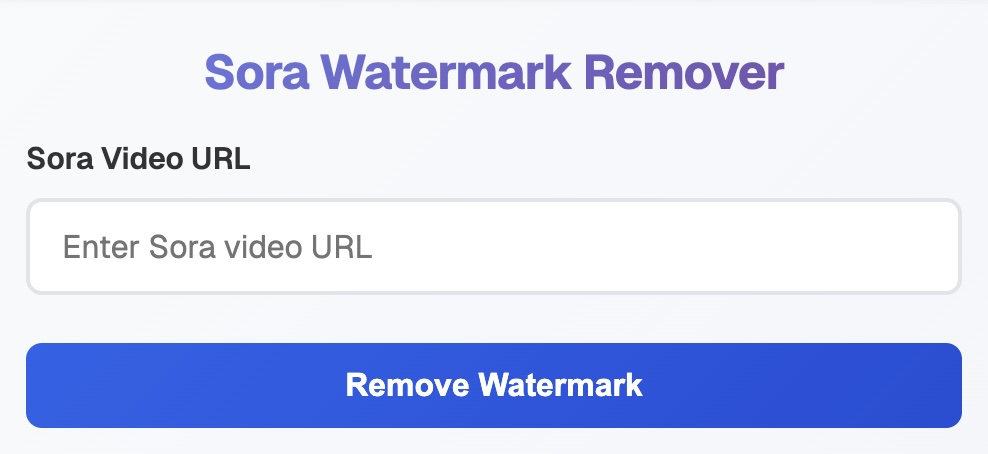
What You Get After Removing the Watermark
When you use our tool, you'll receive:
- Original resolution maintained - No quality loss or compression
- Clean frames - Watermark completely removed
- High-quality video file - Downloadable in standard video format
- No artifacts - No visible blur, distortion, or weird pixels
- Full video length - Nothing cropped or cut
- Audio intact - If your video has sound, it's preserved
- Preview before download - Verify the results first
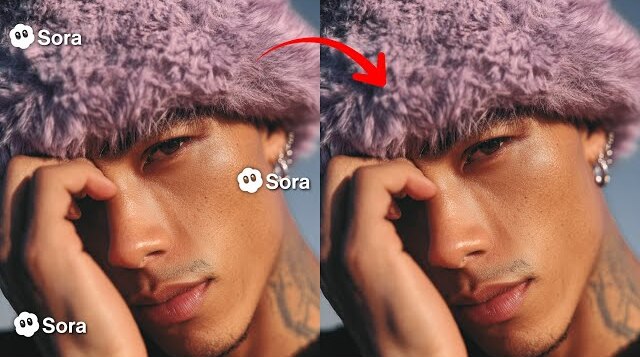
Sora vs Sora 2: Does It Matter for Watermark Removal?
Yes, it matters. Here's the difference:
Sora (Original Version)
- Standard watermark placement
- Most tools can handle it
- Earlier generation quality
Sora 2 (Latest Version)
- Improved video quality and longer generations
- Enhanced watermark detection technology
- May use more sophisticated watermarking
- Requires updated removal tools for best results
Important: Make sure your watermark removal tool supports Sora 2 videos (ours does). Using outdated tools on Sora 2 content can result in poor quality removal or visible artifacts.
Other Sora Watermark Removal Tools
If you want to compare options, here are alternatives:
Other Online Tools:
- Arting.ai - AI-powered remover, supports URL and upload options
- Genmi.ai - Sora 2 compatible, paste URL and download
- WatermarkClean - One-click removal, high-quality output
- SoraShorts - Professional grade, instant processing
Comparison: Why Use SocialUtils?
Here's why our tool stands out:
- ✓ Optimized for both Sora and Sora 2
- ✓ Preview before download - Verify it worked perfectly before saving
- ✓ Fast processing - Most videos done in under a minute
- ✓ No quality loss - Maintains original resolution
- ✓ Simple interface - No confusing settings or options
- ✓ Secure processing - Videos aren't stored or shared
- ✓ No account required - Just paste URL and download
Best Practices When Removing Sora Watermarks
- Always save the original - Keep your watermarked version as backup
- Check the clean video - Review the full video before using it
- Use for legitimate purposes - Respect copyright and usage terms
- Consider disclosure - Be transparent about AI-generated content when appropriate
- Test with different tools - If one doesn't work perfectly, try another
- Download immediately - Don't rely on online links staying active
Legal and Ethical Considerations
Before removing Sora watermarks, understand these important points:
What's Legal:
- Removing watermarks from videos you created or have rights to
- Using clean videos for personal projects
- Creating commercial content from your own Sora generations
- Processing videos you have permission to edit
Important Ethics:
- Don't use watermark removal to create deceptive content
- Consider disclosing AI-generated content in appropriate contexts
- Respect OpenAI's terms of service for Sora usage
- Don't remove watermarks from others' Sora videos without permission
- Be mindful of misinformation concerns with AI-generated video
Bottom line: Use watermark removal responsibly and ethically. Just because you can remove the watermark doesn't mean you should in every situation.
Common Issues and Troubleshooting
Problem: "Video URL not recognized"
Solutions:
- Make sure you copied the complete URL
- Check that the video is publicly accessible
- Verify the URL is from a supported Sora video source
Problem: "Quality looks worse after removal"
Solutions:
- Make sure you're using a Sora-specific tool (not generic watermark removers)
- Check that your original video was high quality
- Try a different removal tool
- Ensure you downloaded the full-quality version, not a preview
Problem: "Watermark partially visible"
Solutions:
- Run the video through the tool again
- Try a different AI watermark remover
- Check if it's a Sora 2 video and use a Sora 2-compatible tool
Problem: "Processing takes forever"
Solutions:
- Longer videos take more time (wait up to 2-3 minutes for long clips)
- Check your internet connection
- Try a different time (tools can be slower during peak hours)
- Consider splitting very long videos into shorter segments
Tips for Better Results
- Use direct video links - Make sure the URL points directly to the Sora video
- Check video accessibility - Ensure the video link is publicly accessible
- Preview before downloading - Always check the preview to verify quality
- Process one video at a time - Better quality than batch processing
- Avoid re-compressing - Download once and save properly
- Test short clips first - Make sure it works before processing long videos
Frequently Asked Questions
Is removing Sora watermarks free?
Many tools offer different pricing models. Our tool offers a credit-based system - you can preview your results before downloading to ensure quality, then use credits for downloads.
Will removing the watermark reduce video quality?
No, if you use a proper AI-powered Sora watermark remover. The AI reconstructs the original content, maintaining full quality and resolution.
Can I remove watermarks from Sora videos I didn't create?
Technically yes, but legally and ethically you should only remove watermarks from videos you created or have explicit permission to edit.
Does this work with Sora 2 videos?
Yes, our tool is specifically updated to handle both Sora and Sora 2 watermarks. Make sure any tool you use explicitly supports Sora 2.
How long does watermark removal take?
Usually 30-60 seconds for short videos (under 1 minute), up to 2-3 minutes for longer clips.
Do I need to install software?
No, web-based tools like ours work entirely online. Just paste your video link - no downloads, installations, or account creation required.
Alternative Uses for Clean Sora Videos
Once you have watermark-free Sora videos, here's what you can do:
- Social media content - Perfect for Instagram, TikTok, YouTube
- Marketing videos - Product demos, explainer videos, ads
- Presentations - Business pitches, educational content
- Website backgrounds - Hero sections, landing pages
- Film projects - B-roll, establishing shots, effects
- Stock footage - Create and sell clean AI video assets
- Prototyping - Mockups and concept demonstrations
Bottom Line
Removing watermarks from Sora and Sora 2 videos is easy with the right tools. AI-powered watermark removers specifically designed for Sora can clean your videos in seconds without quality loss, manual editing, or expensive software.
Manual editing takes hours and risks quality problems. Generic watermark removers don't understand Sora's specific watermarks. Cropping ruins your composition. The smart solution is using a specialized Sora watermark remover.
Our tool at SocialUtils handles both Sora and Sora 2 videos, maintains original quality, and processes videos in under a minute. Simply paste your video link, preview the results to verify quality, then download your clean video using affordable credits.
Just remember to use watermark removal responsibly and ethically. Remove watermarks from your own content, not others' work. Consider when AI content disclosure is appropriate.
Ready to get clean, professional Sora videos?
Remove Watermarks Now →